Day(s)
:
Hour(s)
:
Minute(s)
:
Second(s)

One-Day Only · POWER-PACKED Breakouts
Hear from Top Industry Experts: Cyber Security • AI • Embodied AI • Office 365
NEW Interactive Booths
- Technicians ready for Q&A
- Demo the latest hardware and software
- Watch Surveillance in action
- Access Control
Join other business leaders and IT pros who want to work smarter, move faster, and stay secure.
Who should attend:
Business Owners | IT Professionals | Healthcare Administrators | Banking Industry | Government Agencies | Educational Institutions
June 10th, 2026
Kansas Wesleyan University
Salina, Kansas
Discover how cutting-edge technology can strengthen your business and streamline operations.
Registration
Your Day at Tech Edge Includes:
- Two Meals
- Drinks and Snacks
- Two Keynote Sessions
- Full Schedule of Breakouts
- Access to Recorded Sessions
- Attendee Gift
- Entry into Prize-a-Palooza
- Vendor Marketplace
- Hands-on Technology Experiences